NIN: How To Correct Your Name, Date Of Birth, Others Using NIMC Mobile app
- By Metropolix ~
- March 26, 2024 --
- 0 Comment
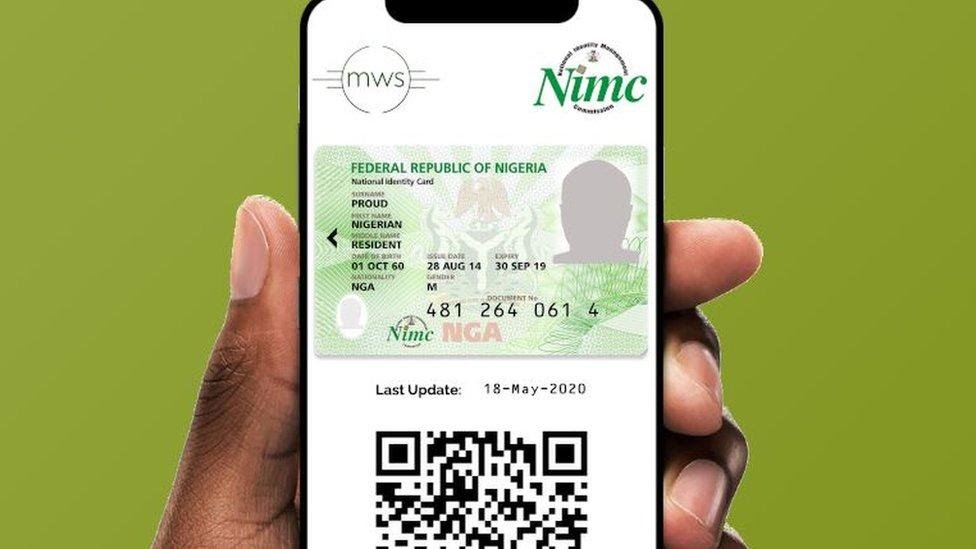
– NIMC app on mobile phone
By St. Johnson Adegboyega
You can now modify your NIN data on the NIMC mobile app
The National Identity Management Commission (NIMC) has unveiled a mobile application for Nigerians to modify their data on the National Identification Number (NIN).
With this new app, Nigerians can now make corrections to their name, date of birth, phone numbers on their NIN profile.
Before now, Nigerians who wanted to modify their data on NIN have had to go through a difficult process, besieging NIMC’s offices nationwide.
How to modify your NIN data using the NIMC mobile app:
Log on to:
https://selfservicemodification.nimc.gov.ng
Click on Register if you don’t have an account
Click on login if you already have an account
After login, you will be requested to provide your NIN, last name and email address
After providing the above, the data modification channel will be accessible.
https://selfservicemodification.nimc.gov.ng/
In 2021, the Nigerian Communications Commission (NCC) ordered all mobile networks to ensure all phone numbers are linked to an NIN.
NCC has also extended the mandatory linking of NIN to bank accounts as defaulters risk having their accounts suspended.
Speaking on the self-help platform a few weeks ago before its launch, the Director-General of the Commission, Engr. Abisoye Coker-Odusote said the platform will enable Nigerians register themselves from the comfort of their homes without the stress of going to the NIMC office or to any agent.
She said: “On the NIN registration so far, about 104 million people have been registered which is very good progress that NIMC has made and we have people registering every day across the country and also from the Diaspora.
“So, we are trying to make sure things are done from the comfort of your own with ease to ensure that we remove the bottlenecks of long queues and also to eliminate extortions. We need to ensure that it’s a seamless process for people to get their NINs.








